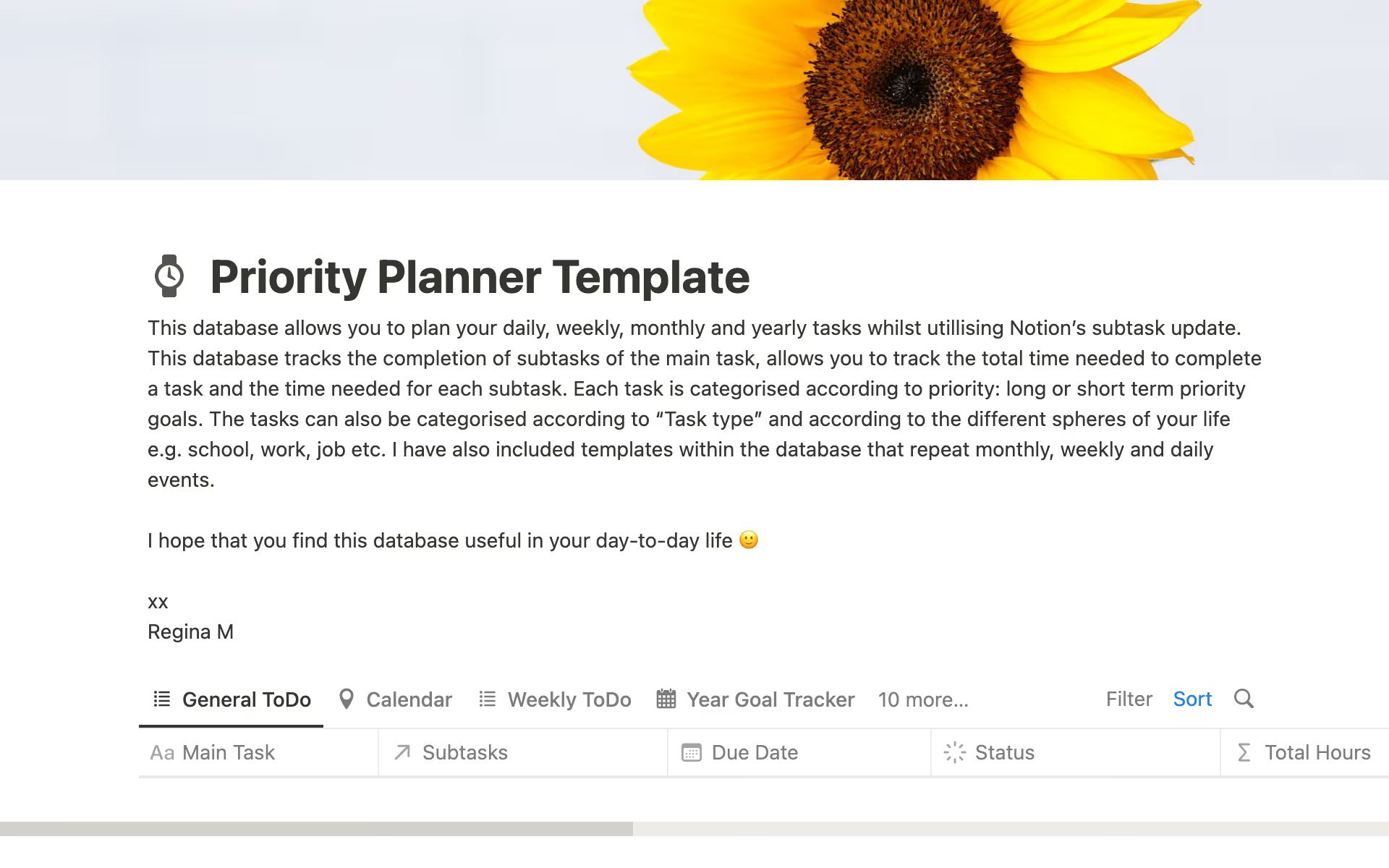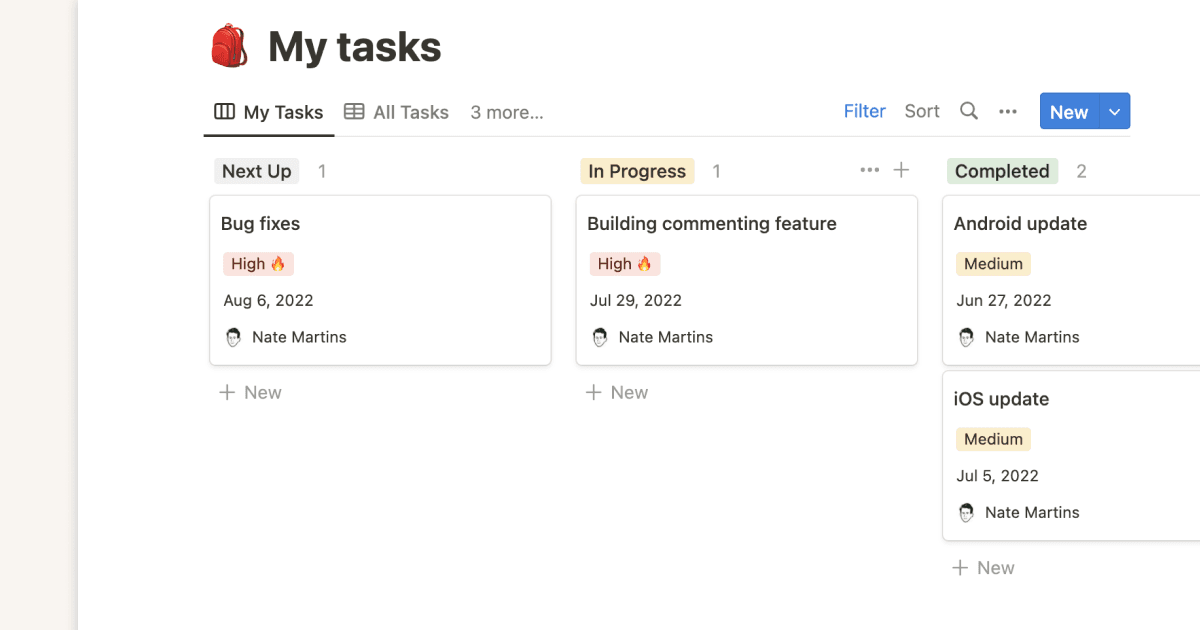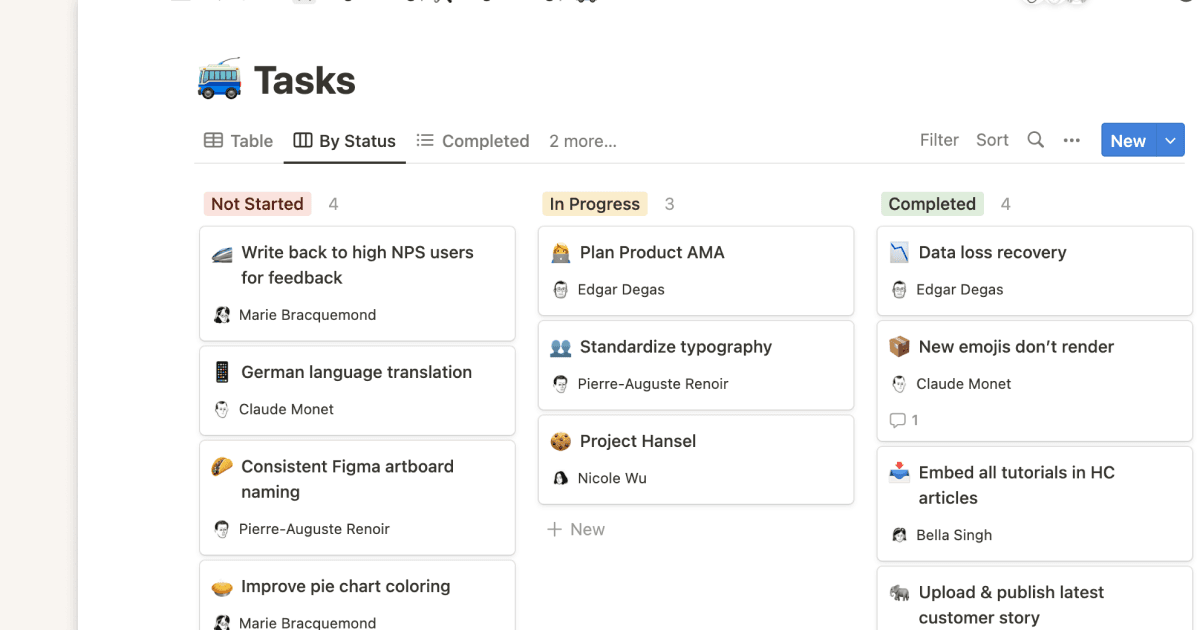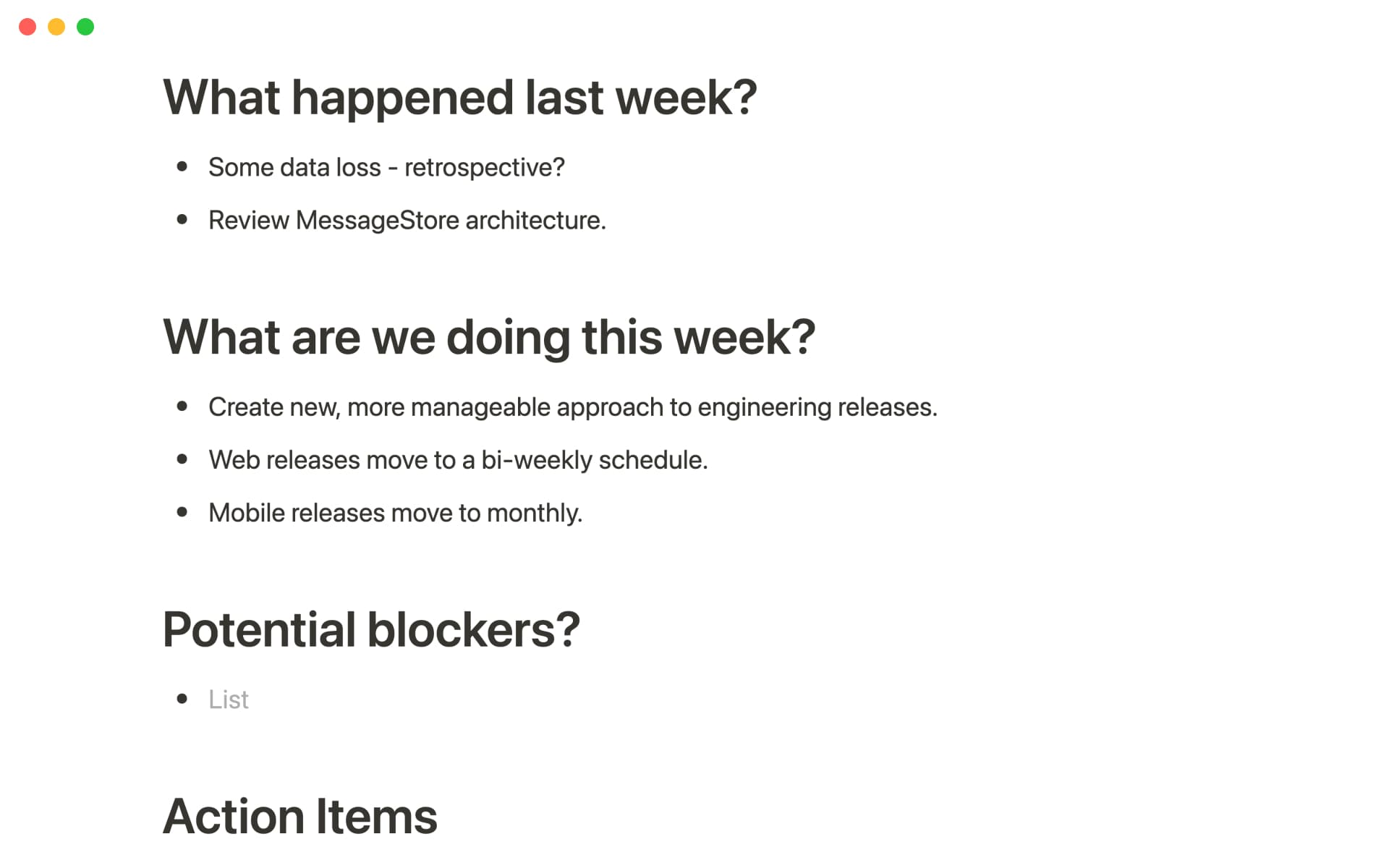You have a project due in a week, a client meeting to prepare for, and a team member who needs your help. You feel like you're being pulled in a million directions — especially if you’re a project manager or a team leader responsible for ensuring that everything runs smoothly.
It’s tempting to try tackling it all at once. But that spreads you too thin, and you’re likely to wind up feeling like you’re getting nothing done. Not checking off your to-do list just compounds your stress as other deadlines approach.
There’s no magic wand to finish all your work. But instead of diving in without a plan, take a moment to prioritize your tasks to manage your workload. This practice will reduce your stress and help you get more done faster.
What’s task prioritization, and why does it matter?
To prioritize, by definition, is to assess which items are more important and which are less pressing — then use this understanding to start on the first item.
While precisely how you prioritize your work will depend on your industry and habits, it typically involves:
Assessing tasks
Creating an action plan to tackle them within a set timeframe
As you chart a clear path forward and tackle your tasks in an orderly fashion, you’ll feel more in control of your task load and less overwhelmed.
Let’s revisit the multiple tasks you might juggle: a project, client meeting, and team member needing your help. Rather than trying to do all three simultaneously, you decide that the project is top priority and you want to spend most of your time working on that.
But you assess that the client meeting and helping your team member are short tasks that you can knock out quickly. Armed with this information, you make a work schedule where you complete these two small tasks first, then dedicate most of your day to your project.
Now, instead of rushing through the project as quickly as possible to get to the client meeting or meet your teammate’s needs, you can focus on your project knowing you already tackled these quicker tasks.
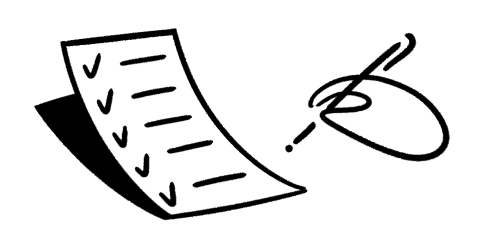
This assessment allows you to manage your priorities to optimize your time and resources. By staying within your limits, you take care of your mental health to avoid burnout.
Task prioritization methods aren’t just for daily task management. You can also use prioritization to manage tasks for long-term goals to ensure you complete them on time to meet your milestones. This helps you systematically progress toward your goals and avoid seemingly urgent (but less important) items that could distract you.
Important versus urgent tasks
When ranking tasks, importance and urgency aren’t the same. Importance refers to how critical an item is to the success of a long-term initiative or to completing an overarching process. Urgency is how time-sensitive a task is, like whether you must complete it today or by week’s end.
Let's say you're a small business owner who wants to launch a new product in six months. You know you must complete many tasks, like product development, marketing, and sales planning, before the launch date. Without task prioritization, you might let urgent but less important items sidetrack you, like answering customer inquiries and updating social media profiles. While these tasks are important, they shouldn't precede launch-critical work. By using task prioritization methods, you can stay focused on your long-term goals.
6 methods for prioritizing tasks
Prioritizing tasks is daunting, especially if you have many items to juggle. But numerous prioritization methods exist to assist the process. Here are six strategies to help you prioritize your workday.
1. Create a master list
This is the simplest prioritization method. Create a master list of all the tasks you must complete, from small, daily tasks to larger, long-term projects. Listing all your tasks in one place gives you a clear picture of everything you need to do. Instead of focusing on a daily or weekly list, starting with a master list ensures that you understand overarching objectives and keep the bigger picture in mind when you’re creating your daily and weekly to-dos.
Once you have your master list, rank each item in order of importance and urgency. Then distill your tasks into a to-do list of action items, add deadlines based on priorities, and map out dependencies between items. Lastly, use a productivity workspace like Notion to create boards, timelines, or roadmaps to visualize your task load.
2. Eisenhower Matrix
Divide your tasks into four categories:
Important and urgent
Important but not urgent
Urgent but not important
Neither urgent nor important
Then create a task prioritization list based on their urgency level and importance. This ensures you spend your time wisely, using your free time on items that aren’t urgent or important instead of potentially wasting time on them without knowing they’re not as crucial as other items.
3. Eating the frog method
Mark Twain is attributed as saying, “If it’s your job to eat a frog, it’s best to do it first thing in the morning,” and that’s where this concept comes from. Work isn’t always pleasant, and some tasks are more unpleasant than others. This method disregards urgency and importance by encouraging you to tackle the most difficult or unpleasant items first thing in the morning. By completing these tasks first, you can eliminate the stress and anxiety associated with them and gain momentum for the rest of the day knowing that the worst is already behind you.
If you're a small business owner, use this method to tackle the most challenging task of the day, like managing finances. Then devote the rest of your day to easier items (booking meetings or answering emails) without the unpleasant task hanging over your head.
4. ABCDE method
Assign each task a letter grade based on its level of importance. “A” tasks are the most important, while “E” tasks are the least.
As a project manager, you can use this method to prioritize tasks for a project with multiple components. Assign “A” to the most project-critical elements, like completing a crucial feature, and “E” to the least important items, like fixing minor bugs. Based on this designation, add deadlines and create visualizations to guide the project team. This gives them a clear picture of where they should apply their efforts and in what order, thus helping them spend their time wisely.
5. Warren Buffet method
This is the long-term prioritization method to end all others. Instead of looking 1–5 years down the road, the Warren Buffet method focuses on lifetime goals. Make a list of the top 25 goals you want to achieve in your life, and then focus on the top five to eliminate distractions and facilitate work on your most important goals.
6. Pareto principle
The Pareto principle disregards task urgency and importance to focus on output and performance. The principle suggests that you identify the 20% of tasks that will produce 80% of results. Then focus on those tasks.
This is especially useful if you’re a team lead trying to prioritize tasks that will have the most impact on the team's success. Let’s say you define team success as improving sales numbers over the next quarter. You have two items on your list:
Conducting a sales training session for your team
Attending a conference on sales techniques
Applying the Pareto principle, you identify that conducting a sales training session would improve sales numbers more than attending a conference. Even though attending a conference may help you learn new techniques, it doesn't directly impact your team's performance, so you prioritize the sales training session over the conference. This approach ensures that you focus your time and resources on the most impactful task to achieve team success.
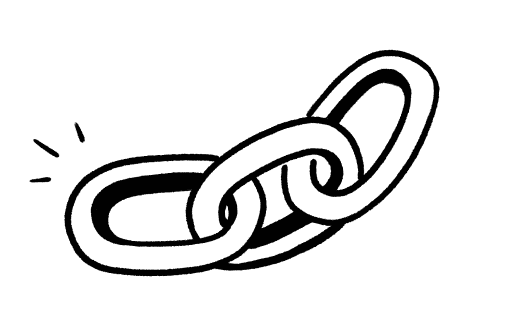
Best practices for prioritizing your workload
Besides utilizing prioritization methods, here are some tips for managing your workload:
Use a productivity app — productivity-focused workspaces help you create to-do lists, set reminders, and track progress toward task completion. In Notion you can even share task lists with team members and key stakeholders, making it easier to collaborate, delegate items, and maintain workload transparency.
Limit distractions — distractions hinder your productivity and make it difficult to prioritize tasks. Try to minimize distractions by turning off phone notifications and closing unnecessary browser tabs. If you work in a noisy environment, consider using noise-canceling headphones or finding a quiet workspace. Distractions aren’t limited to your physical environment — also consider decluttering your productivity app workspace (updating checklists, removing roadmaps you no longer need) to focus on the items at hand.
Set deadlines — due dates help you prioritize your tasks and track progress toward completion. These set timelines also reduce the likelihood of procrastination, since you’ll feel motivated to complete tasks by a certain time. When setting deadlines, make sure they’re realistic and achievable in order to avoid feeling overwhelmed.
Consider the resources needed for each task — when prioritizing tasks, consider the time, effort, people, and tools you’ll need in order to complete each item. This helps you make more well-informed prioritization decisions. For example, you may prioritize a task that takes longer and requires more people but has a higher impact on your project or goals, as the Pareto principle suggests.
Take control of your to-dos
Task prioritization helps you get more done in less time, both in an enterprise setting and in your personal life. You might also enjoy reduced stress, less burnout, and increased motivation as you work toward clearly-outlined goals.
Stay on top of your tasks by using one of Notion’s priority list templates, like our to-do manager, priority planner, and task management table.