
Tired of Evernote?
Say hi to Notion
For web, mobile, Mac & Windows


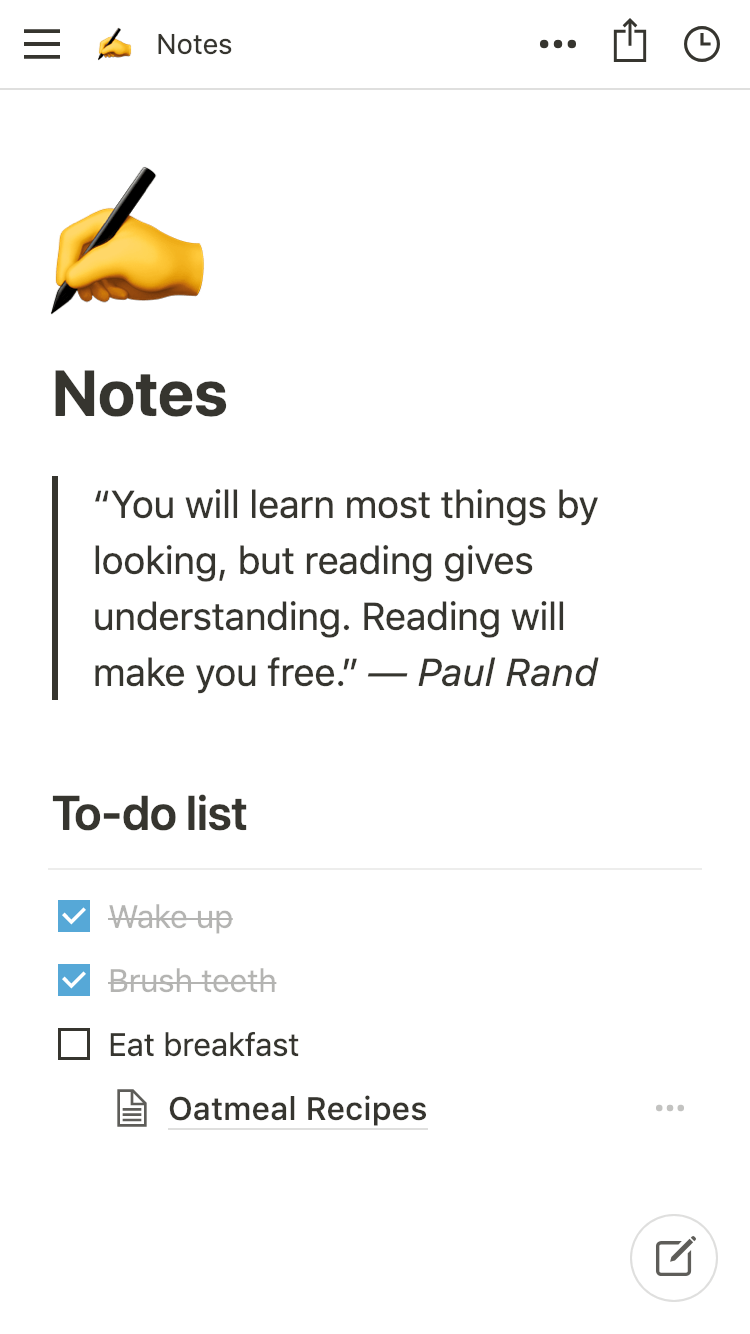


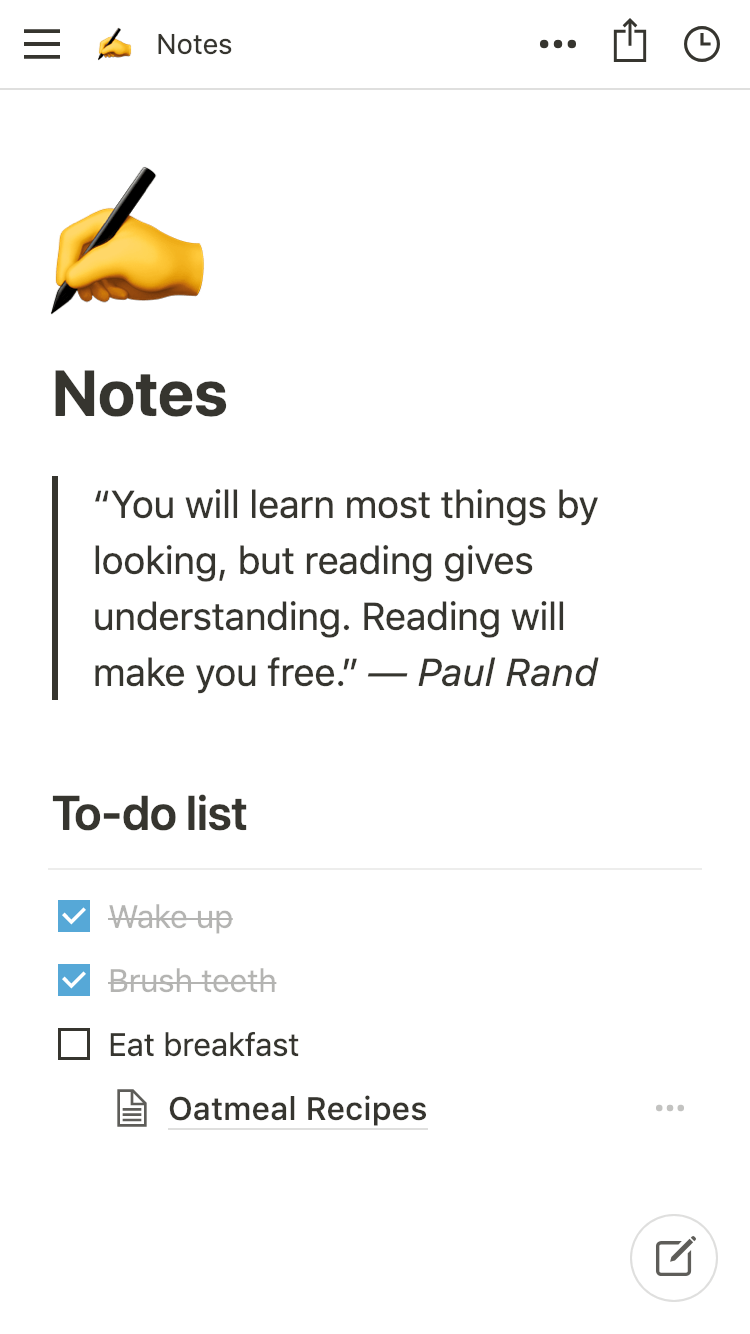
New tools, new ways to work
We also built in some advanced features for you.
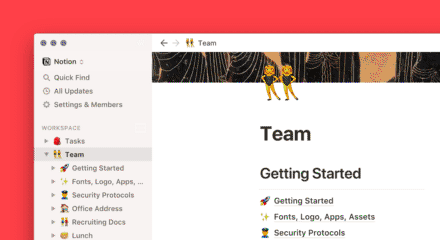
Infinite hierarchy

Tables & databases

#Markdown & /slash commands
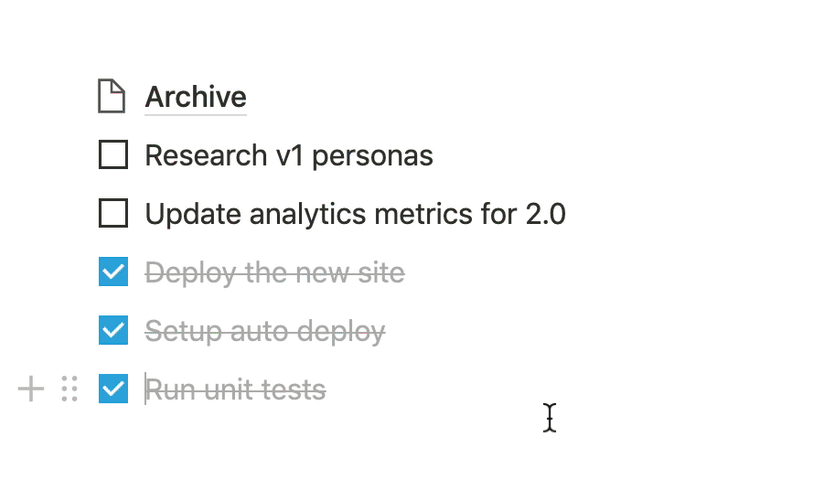
Drag & drop
And yes, we have Web Clipper
Save any web page directly into Notion from any device.

On desktop
Notion Web Clipper is available as an extension for Chrome, Safari and Firefox.

On mobile
Our mobile apps come with a built-in Web Clipper.
Import from Evernote, instantly
No messy migration required.

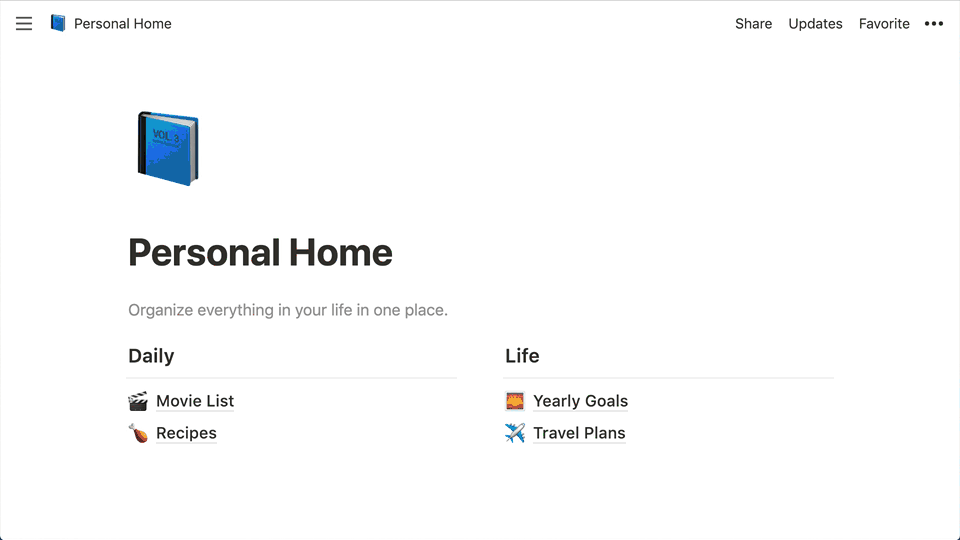
Evernote Premium
Basic note taking.
$8
$0.80 billed monthly
- Notes
- Tags
- Reminders
- Web clipper
- Two-level hierarchy
Notion Personal
For organizing every corner of your life.
$0
- Notes
- Tags
- Reminders
- Web clipper
- Infinite hierarchy
- Real-time collaboration
- Markdown support
- Databases
Made with teams in mind
Wikis, project tracking, real-time collaboration, and more.


Try it now
Get going on web or desktop
We also have Mac & Windows apps to match.
We also have iOS & Android apps to match.






